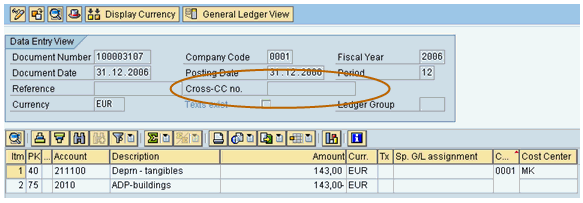本文共 9016 字,大约阅读时间需要 30 分钟。
Cross-Company Code Depreciation Postings with RAPOST2000
Author: D033258
IMS Financials, SAP AGCommon Abbreviations
- CoD = Chart of Depreciation
- CC = Company Code
- TCODE = Transaction Code
- G/L = General Ledger
Occuring Issues
- Customer upgrades from release prior to R/3 Enterprise (4.70) and detects differences between cross-company postings done by the old depreciation program (RABUCH00) vs. the new depreciation program (RAPOST2000).
- Often the Cost Center has a different company code assigned, RABUCH00 did not post the depreciation to this foreign company code (= cross-company), but RAPOST2000 ends with error message KI 223 (Cost center &/& can only be assigned to in company code &).
- In some cases customer complains that other G/L transactions (FB01, etc.) allow posting to TCODE used in this transaction without errors, even if the cost center has a different company code assigned, but RAPOST2000 ends with error message KI 223 (Cost center &/& can only be assigned to in company code &).
- In seldom cases the customer does not know the document number determination for these postings, because it changed also from RABUCH00 to RAPOST2000
Basic Functionality
IMG
- Asset Accounting
- Master Data
- Specify Cost Center Check Across Company Codes
- Master Data
IMG Documentation Specify Cost Center Check Across Company Codes
Activate this functionality if
- cost accounting extends across company codes (several company codes belong to one controlling area) and
- account assignment of cost accounting depreciation from Asset Accounting to cost centers that are in different company codes than the asset.
When you enter a cost center in the asset master record, the standard system checks if this cost center exists in the same company code as the asset. You are not allowed to enter a cost center in a different company code.
In this step, you can make this check less strict. The system then only checks whether the cost center exists in the given controlling area.
Example
Asset: 30051 -> Company code of the asset: 0001 -> Cost center in the asset: SAP-DUMMY -> Company code of cost center SAP-DUMMY: 1000
Excursus CO
Company Code Maintenance in Cost Center Master Record only when Cross-Company Code Cost Accounting is active in Controlling Area (OX06)
Excursus RABUCH00 vs. RAPOST2000
Old depreciation run RABUCH00 did not check the cost center initially. RABUCH00 interpreted IMG activation flag in FI-AA customizing (T093C-BKRAKT). If not set to active, only sending CC was posted - even if cost center had different CC assigned.
This is the first pitfall when upgrading to RAPOST2000. New depreciation report initially uses cost center information. As additional check T093C-BKRAKT is checked. If inconsistent information is determined, RAPOST2000 will end with errors
Asset Master Record Maintenance
IMG Setting not active, trying to assign Cost Center with different company code:
Exception
If the company code check is deactivated for 'Activate components' in the Controlling IMG under 'Controlling -> General Controlling -> Organization -> Maintain Controlling Area', then a cost center can be assigned to the asset master record without having activated it in IMG FI-AA!
- Second Pitfall: these cases will lead to KI 223 in RAPOST2000!!!
Important note:
Deactivating the company code check has an effect on all postings in external FI since CO objects from other company codes can generally be assigned to an account as a result. A reconciliation between G/L and cost accounting is no longer possible.
Deactivate the company code check is only possible if the reconciliation ledger is not active (Deactivate Reconciliation Ledger: Transaction KALB).
Basic Intention
If depreciation is posted in company code X for the cost-accounting depreciation area "fixed assets" that points at a cost center K in another company code Y, two documents are created (one for each account assignment):
Document 1 (relevant for CO): ============================= Debits/credits Account Company code Cost center D depr. account Y K C clearing acc. Y - Document 2: ============================ Debits/credits Account Company code Cost center D clearing acc. X - C depr. clearing acc. X -Cross-Company Code Document Type Customizing with RABUCH00
Described in note
All company codes "X1, X2 ..." with fixed assets use same doc type for depreciation posting (e.g. AF). Corresponding number ranges over company codes "X1, X2 ..." may have no overlaps. In addition, the number range for document type AF must be maintained in company code Y of the cost centers and all number ranges for document type AF must be across company codes "X1, X2 ..." or chosen internally.
Example: company code X1: number range for AF = (10000, 19999) company code X2: number range for AF = (20000, 29999) company code Y: number range for AF = (10000, 29999) or other internal number range If fixed assets are also contained in company code Y, then in Y a document type other than the AF document type for the "X1, X2, ..." company codes (e.g. AG) must be chosen as document type for the depreciation posting runs. The number range of document type AG across company code Y may not overlap with the number ranges of document type AF across company codes "X1, X2, ...". Example: company code X1: number range for AF = (10000, 19999) company code X2: number range for AF = (20000, 29999) company code Y: number range for AF = (10000, 29999) or other internal number range number range for AG = (50000, 59999)Cross-Company Code Document Type Customizing with RAPOST2000
Assumption: standard document type AF is used for depreciation posting
IMG Asset Accounting -> Integration with G/L -> Post Depreciation to G/L -> Document Type for Cross-Company Code Cost Accounting in External Company Code
Logic before release ECC 6.0:
- AF must have external number range assignment
- Document type for cross-company code depreciation posting must meet the following conditions:
- It must be a document type different from AF (e.g. AZ)
- It must be defined with internal document number assignment.
- Enhancement: only 2 document types needed, AF used for depreciation postings in all company codes, AZ will always be used for cross-company postings!
Logic as of release ECC 6.0:
- AF must have internal number range assignment
- Document type for cross-company code depreciation posting must meet the following conditions:
- It needs not to be different from AF, can be the same as the regular depr. document type
- It must be defined with internal document number assignment.
- Enhancement : only 1 document types needed for any number determination
Depreciation document without cross-company code posting
G/L Depreciation Document
Depreciation document without cross-company code posting
G/L Depreciation documents
->Offset Accounts balance to zero!!!
Maintenance of clearing accounts - standard functionality
IMG Financial Accounting -> General Ledger Accounting -> Business Transactions -> Prepare Cross-Company Code transactions
If no clearing accounts are maintained, error message is given out.
Maintenance of clearing accounts - individual functionality
As the standard functionality is used mainly for cross-company code functionality for component accounts payable and accounts receivable, these accounts are regularly open item managed accounts.
Many customers do not want to use open item managed accounts in their local GAAP for postings from the CO-only depreciation area (e.g. area 20) ... this is a conflict, because is only one IMG step for any purposes
Assumption: Accounting Interface creates automated cross-company postings only if balance per document per company code is not balancing.
Solution: Asset Accounting line item generator enriches created document, so that in each affected company code balance zero is given before passing the document to Accounting Interface.
Use of method ADD_DOC_LINES in Business Add-In BADI_FIAA_DOCLINES for Asset Accounting line item generator.
Coding Template released in note (RAPOST2000: Cross-company code postings in calc. Area)
Functionality: take depreciation line item for sending company code (offset account) and
- Duplicate entry with twisted posting indicator and twisted posting amount in sending company code to identical account
- Duplicate entry with an identical posting in receiving company code to identical account
-> G/L document balances in all company codes before passing the document to Accounting Interface
Schedule Monitor Assistance
With the change from external to internal document number usage, Schedule Monitor integration was enhanced. Internal AA document numbers are stored as well as all generated G/L document numbers
Useful Notes
RAPOST2000: Deactivate cross-company code postings
RAPOST2000: Cross-company code postings in calc. area
RAPOST2000: Unwanted cross-company code postings
Diffs in depreciation runs RAPOST2000 vs RABUCH00
RAPOST2000: Incorrect cross-company-code clearings
RAPOST2000: Cross-company code cost accounting
Cross company code depreciat. posting runs > F5152 (> for RABUCH00)